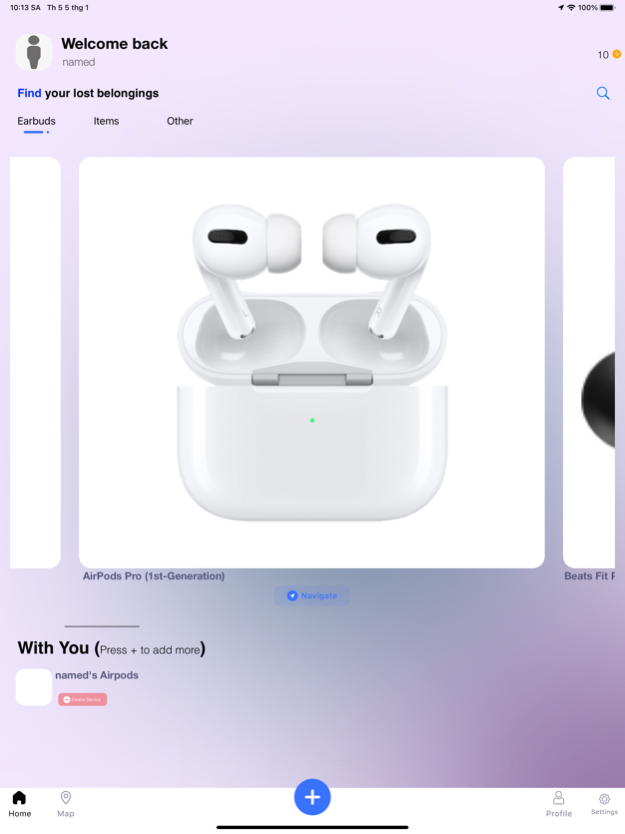Pi Miner - π Finder Networks 17.3
Free Version
Publisher Description
Never lose your devices again with Find My Device, Air Finder. This app is designed to help you locate lost or misplaced items like your Fitbit Charge, Fitbit Inspire, Fitbit Versa, Apple Watch, Samsung Galaxy Watch, wireless headphones, Bluetooth speaker, AirPods, AirPods Pro, and more quickly and easily.
With a built-in radar, live updates, and location tracking, you can find your devices within seconds. Simply connect your device to the app via Bluetooth, and use the map to track its location. The app also features a vibration and speaker function to help you locate your device, even if it's out of sight.
Air Finder also comes with a key feature that helps you locate nearby devices. This is especially useful when you're out and about and need to locate your lost device.
Features:
Bluetooth connectivity for easy device tracking
Live updates and location tracking
Vibration and speaker function to help locate your device
Key feature to locate nearby devices
Works with popular device models like Fitbit Charge, Fitbit Inspire, Fitbit Versa, Apple Watch, Samsung Galaxy Watch, wireless headphones, Bluetooth speaker, AirPods, AirPods Pro, and more
Lost device notifications
Proximity alerts
Distance meter to help you find your device
Compatible with AirPods Pro
Whether you've misplaced your Fitbit Charge, Fitbit Inspire, Fitbit Versa, Apple Watch, Samsung Galaxy Watch, wireless headphones, Bluetooth speaker, AirPods, AirPods Pro, or any other Bluetooth-enabled device, Find My Device, Air Finder has got you covered. Don't let lost devices ruin your day - download the app now and stay connected to your devices.
Automatic Renewal
- 1 Year in app purchase subscription: Price $5.99/Year
• The payment will be charged to your Apple ID Account at confirmation of purchase.
• The subscription renews automatically unless the auto-renew is turned off at least 24 hours before the end of the current billing period.
• Your account will be charged for renewal within 24-hours prior to the end of your selected subscription.
• Your subscriptions can be managed and auto-renewal can be turned off by going to your App Store Account Settings.
• You are welcome to read Terms of Service and Privacy Policy here:
https://isonicxinc.github.io/limited/termofuse.htm
https://isonicxinc.github.io/limited/privacynotice.html
https://isonicxinc.github.io/limited/contact.htm
Download now and never lose your earbuds again!
Jun 13, 2023
Version 17.3
Upgrade now to experience the enhanced features and improvements in our latest update. Here's what's included:
New Trademark: We have rebranded our app to "Pi Finder" to align with our new trademark. Discover your lost earbuds with ease using the updated Pi Finder app.
Upgrade today and enjoy the benefits of our improved app, now known as Pi Finder. Thank you for your continued support, and we're excited to help you locate your earbuds effortlessly.
About Pi Miner - π Finder Networks
Pi Miner - π Finder Networks is a free app for iOS published in the System Maintenance list of apps, part of System Utilities.
The company that develops Pi Miner - π Finder Networks is Golden CO. The latest version released by its developer is 17.3.
To install Pi Miner - π Finder Networks on your iOS device, just click the green Continue To App button above to start the installation process. The app is listed on our website since 2023-06-13 and was downloaded 1 times. We have already checked if the download link is safe, however for your own protection we recommend that you scan the downloaded app with your antivirus. Your antivirus may detect the Pi Miner - π Finder Networks as malware if the download link is broken.
How to install Pi Miner - π Finder Networks on your iOS device:
- Click on the Continue To App button on our website. This will redirect you to the App Store.
- Once the Pi Miner - π Finder Networks is shown in the iTunes listing of your iOS device, you can start its download and installation. Tap on the GET button to the right of the app to start downloading it.
- If you are not logged-in the iOS appstore app, you'll be prompted for your your Apple ID and/or password.
- After Pi Miner - π Finder Networks is downloaded, you'll see an INSTALL button to the right. Tap on it to start the actual installation of the iOS app.
- Once installation is finished you can tap on the OPEN button to start it. Its icon will also be added to your device home screen.